Scan Software
The Scan Module starts the digitization of your object.
All functions for setting the resolution, lighting, and viewing configurations are intuitively accessible via the interface. The Scan Module is your control center for controlling the CRUSE scanner hardware and for starting the scanning process.
The scan module is fully integrated into CRUSE Design Studio and CRUSE workflow. Key settings can be taken from a CRUSE template with one click.
- Record all relevant scan parameters in file names and metadata
- Automatically transfer scans for further processing with CRUSE workflows
- Quickly select default formats (A5, A4, A3, A0, etc.)
- Output images in common file formats
- Utilize integrated color management
- Monitor the feedback of temperature and environmental influences on color rendering
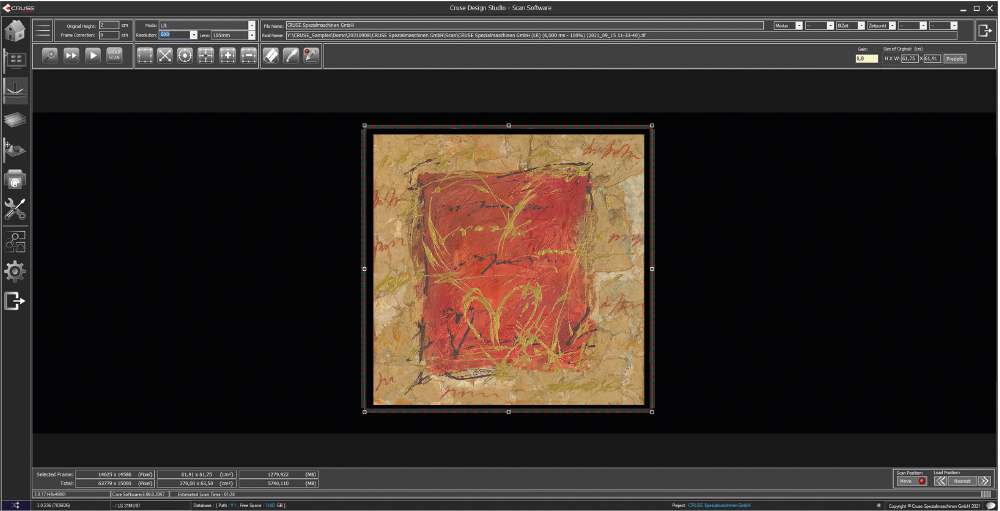
Users can enter scan parameters, such as resolution, height of the item, lens, etc., in advance. The selected settings are stored in the file name and can be tracked at any time.
The scan software detects the size and position of the object.
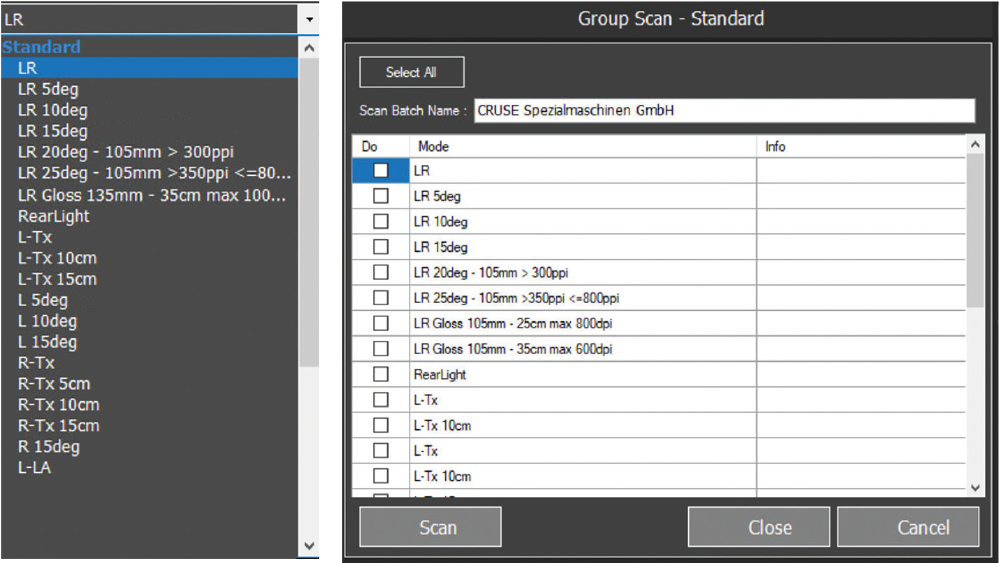
After the object is placed, select the desired scan mode for a single scan from the menu and then start the scan process.
Group scans allow scans with different lighting modes to be processed fully automatic. The scanning software informs you if manual interventions, such as replacing Light Angle Devices, are necessary.
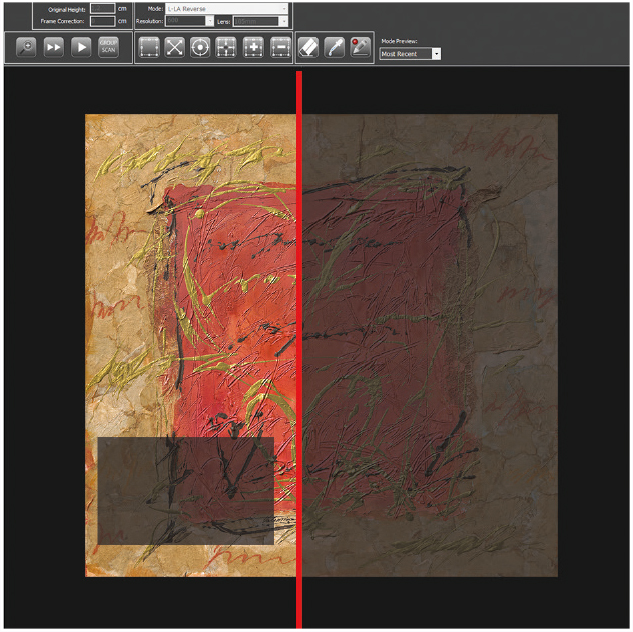
With the quick preview scan, you can view the full object or sections of it.
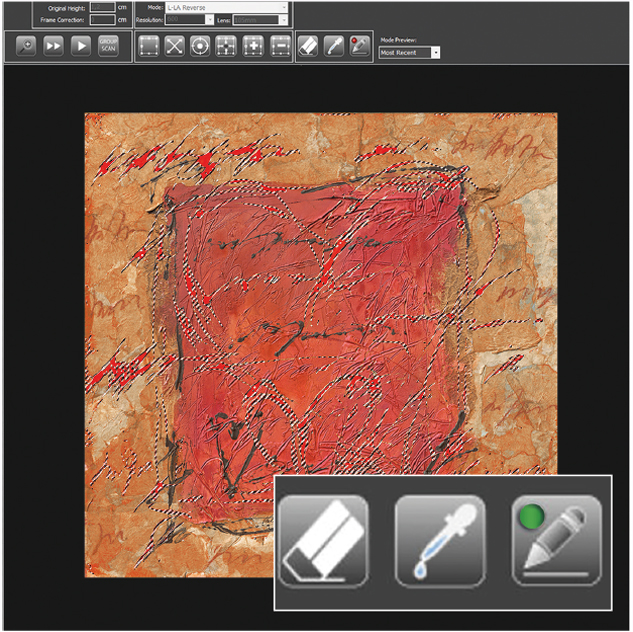
Our scanning software gives you visual feedback when checking the scan quality, such as in the case of overexposed light reflections.
Fast verification of RGB color values within the scan software.
Contact
CRUSE Technologies GmbH
Siebengebirgsblick 16
53343 Wachtberg, Germany
Telefon: +49 228 933975-0
Telefax: +49 228 933975-29
sales@crusescanner.com
Legal Information
Newsletter Opt-In
 A Sucess Story: A Revolutionary New Fine Art Print: Erin...9. November 2020 - 18:32
A Sucess Story: A Revolutionary New Fine Art Print: Erin...9. November 2020 - 18:32
 A Sucess Story: A Revolutionary New Fine Art Print: Erin...9. November 2020 - 18:32
A Sucess Story: A Revolutionary New Fine Art Print: Erin...9. November 2020 - 18:32