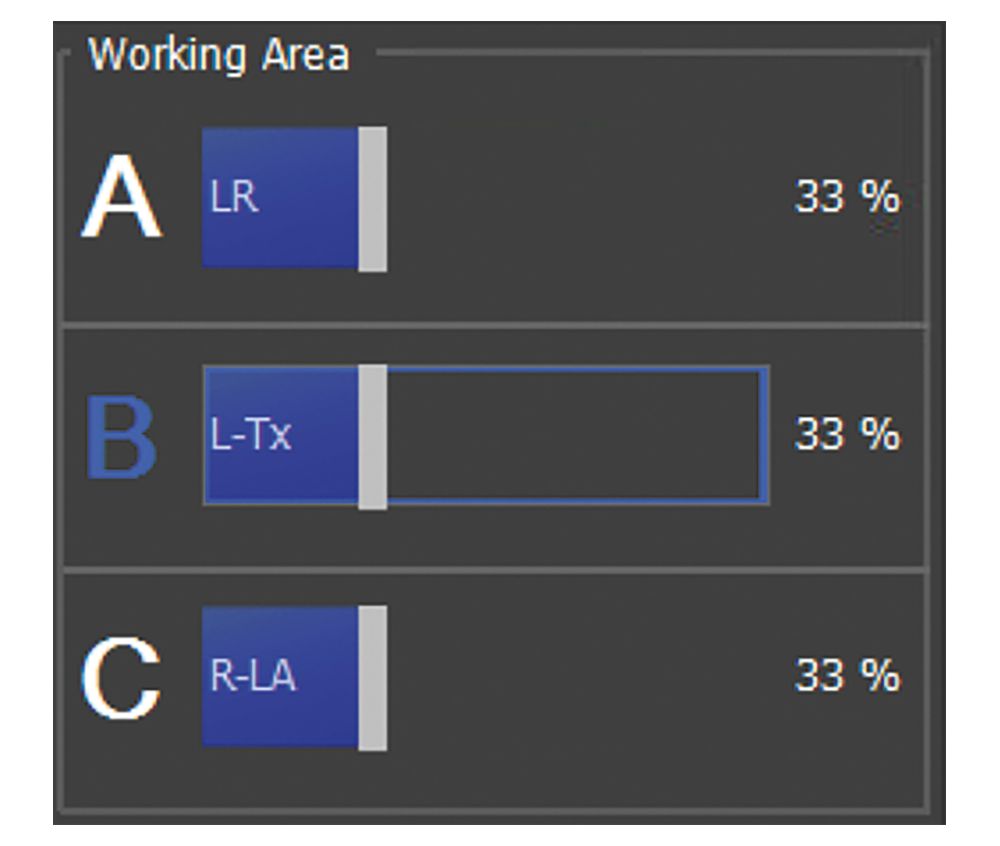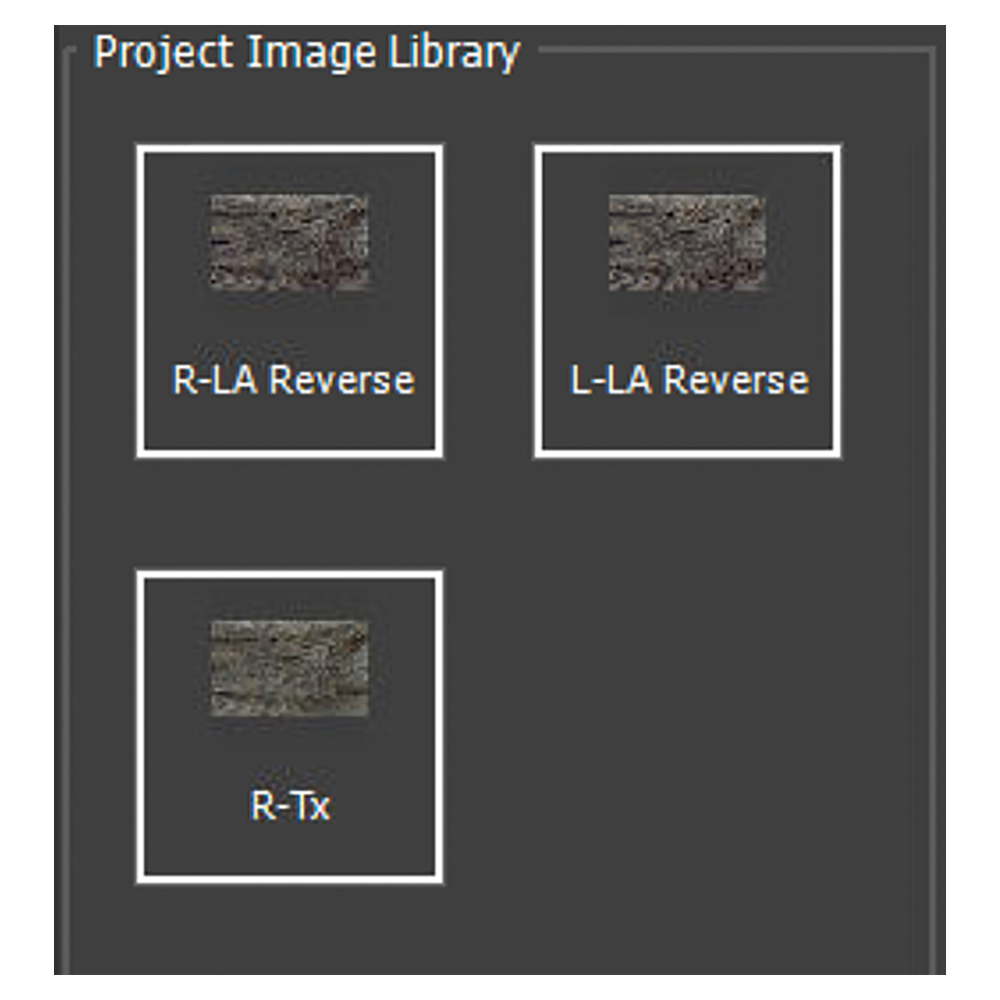Mixing Scans
By moving the sliders you create a new, real mixture of your scans. Alternatively, you can hover over the surface with the mouse button pressed in the directions of the 3 loaded images (A+ B +C).
The new lighting mixture will be displayed immediately.
Scan Data Library
You have the possibility to mix 3 scans at a time. More scans can be found depending on how many scans have been created in the group scan. Simply drag and drop another scan with different texture or light settings into the mixing area and move the sliders to get a new impression.